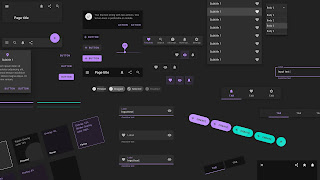
What is a dark theme?
A dark theme displays dark color in the maximum of the UI, reducing strain in our eyes. Recently, a dark theme is a common trend, that can be seen on most websites and apps.
Here in this blog, I am going to share one of the easy ways to add a dark theme when we click a button.
Turn Your webpage from here:

To here:

Our main concern is to change the theme, so we are not focusing on beauty and other functionality.
HTML
We are just creating a button, so we need just a single button tag in the HTML file.
<button id="myBtn">Push Me</button>
CSS
The below code is used to create the basic light theme on the page.
* { margin: 0; padding: 0; border: none; box-sizing: border-box; } body { font-family: 'Open Sans', sans-serif; background: #ededed; min-height: 100vh; display: flex; align-items: center; justify-content: center; } button { color: #000; background: #fff; border: solid .12rem #121212; display: flex; align-items: center; justify-content: center; height: 2rem; width: 4rem; border-radius: 7%; } .dark-mode { background: #121212; } .dark-mode > button { background: #000; color: #fff; border-color: #ededed; }
The below code is concerned about the UI(User Interface) of the dark-theme.
.dark-mode { background: #121212; } .dark-mode > button { background: #000; color: #fff; border-color: #ededed; }
JavaScript
This is the main script involved in giving the dark-theme to our website when the push me key is pressed.
document.getElementById("myBtn").addEventListener("click", function() { var element = document.body; element.classList.toggle("dark-mode"); });
Walla! Our fully functioning toggle dark theme is completed. Isn't it short and simple?
There is a small limitation, link to your JavaScript file in the body tag, and not in the head tag of your HTML code.
You can check the full functioning button by pressing Here.
Comments
Post a Comment